When you create a new application, you need to connect it to a Git repository. If your code is stored in a Github Organization, Qovery needs privileges to access your Organization's repositories in order to run deployments.
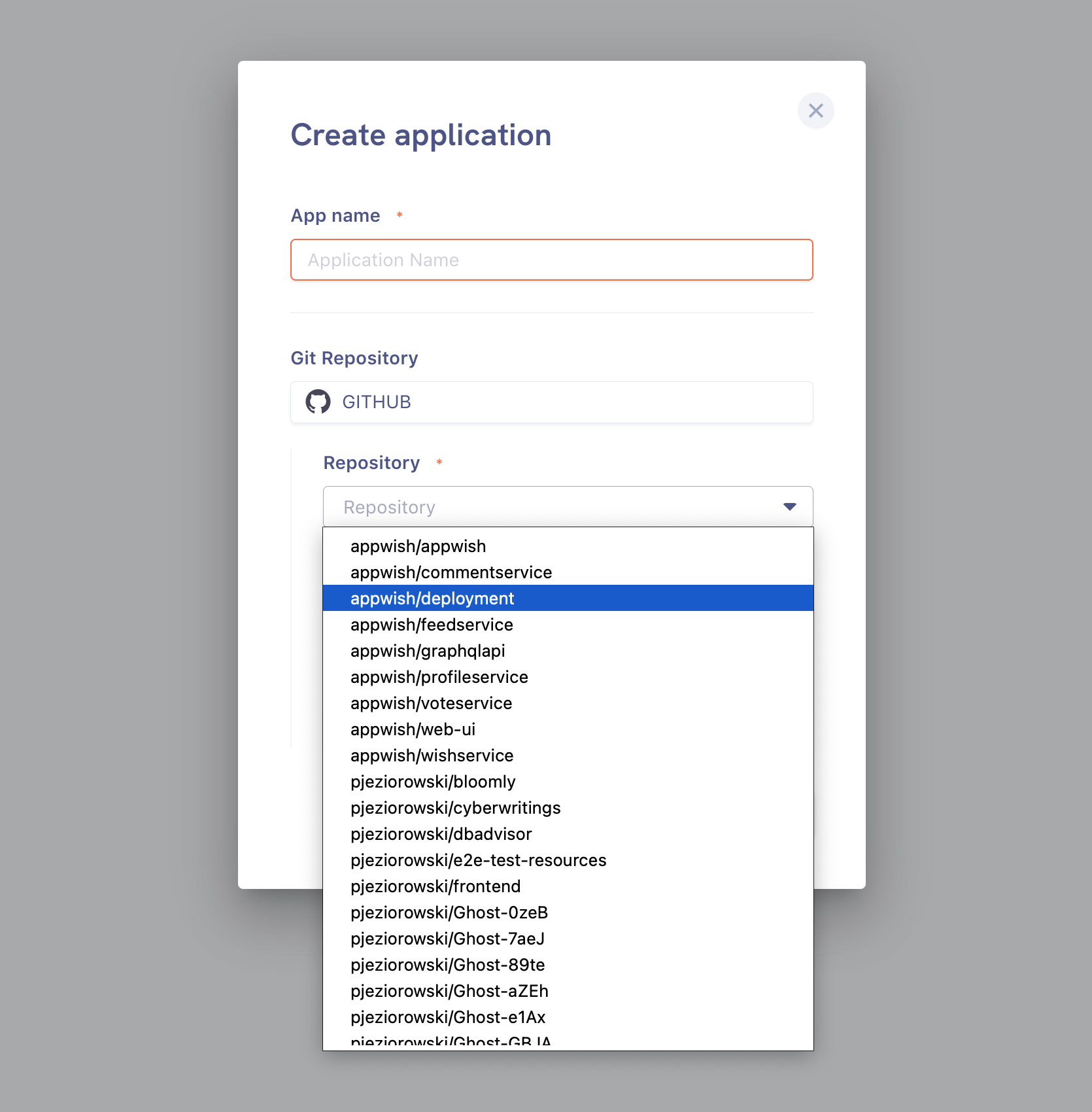
If Organization repositories are missing in the repository selector, you will need to grant Qovery access to your organization.
Navigate to Qovery Github Application
Make sure Qovery has access to the organization you want to use (grant permissions if necessary)
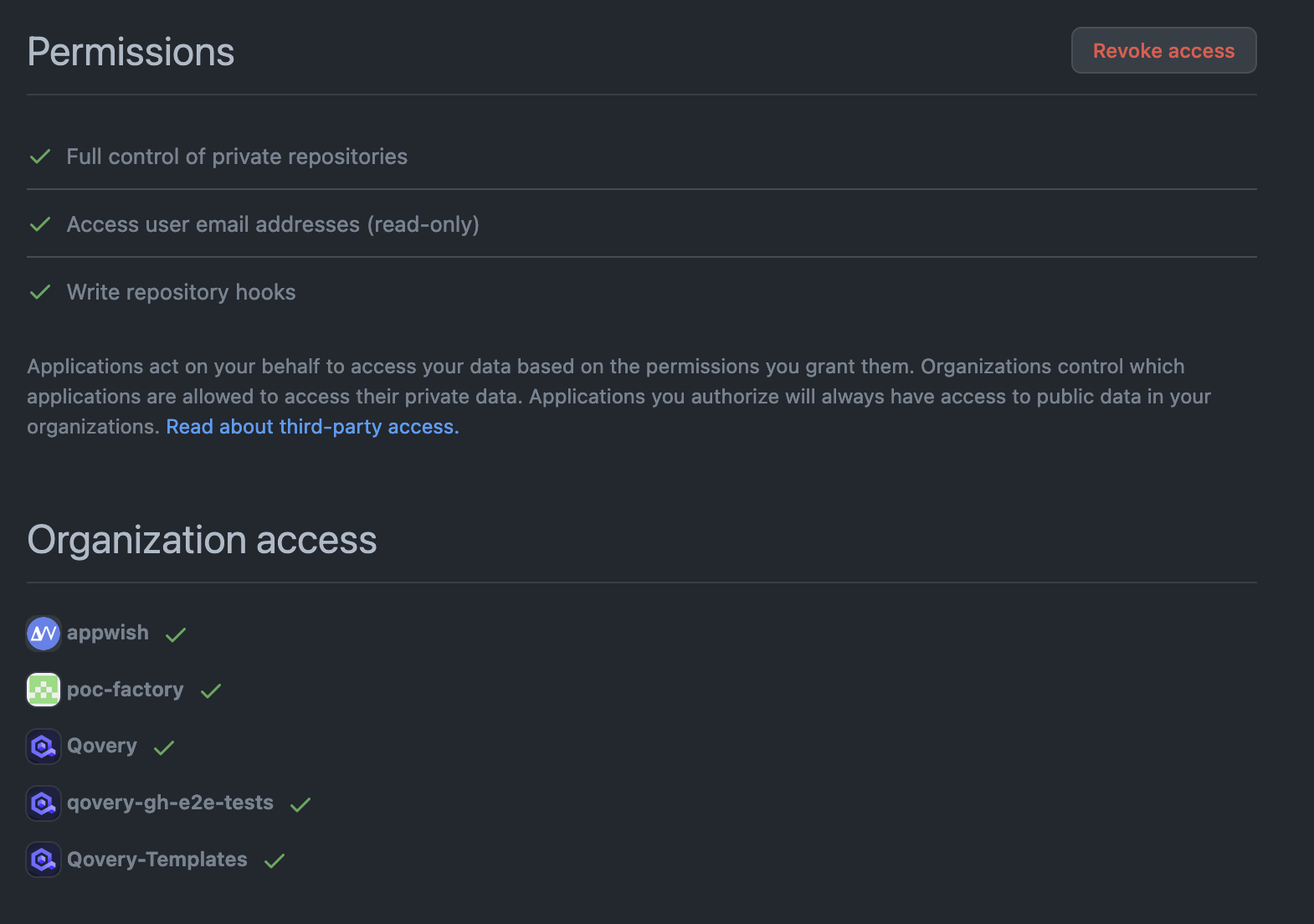
How was it? Did this tutorial work? No
After following the steps from above, you should be able to select your organization repositories in Qovery Console while creating an application.