A Playground Environment is an environment where you can do all your testing without impacting an existing environment.
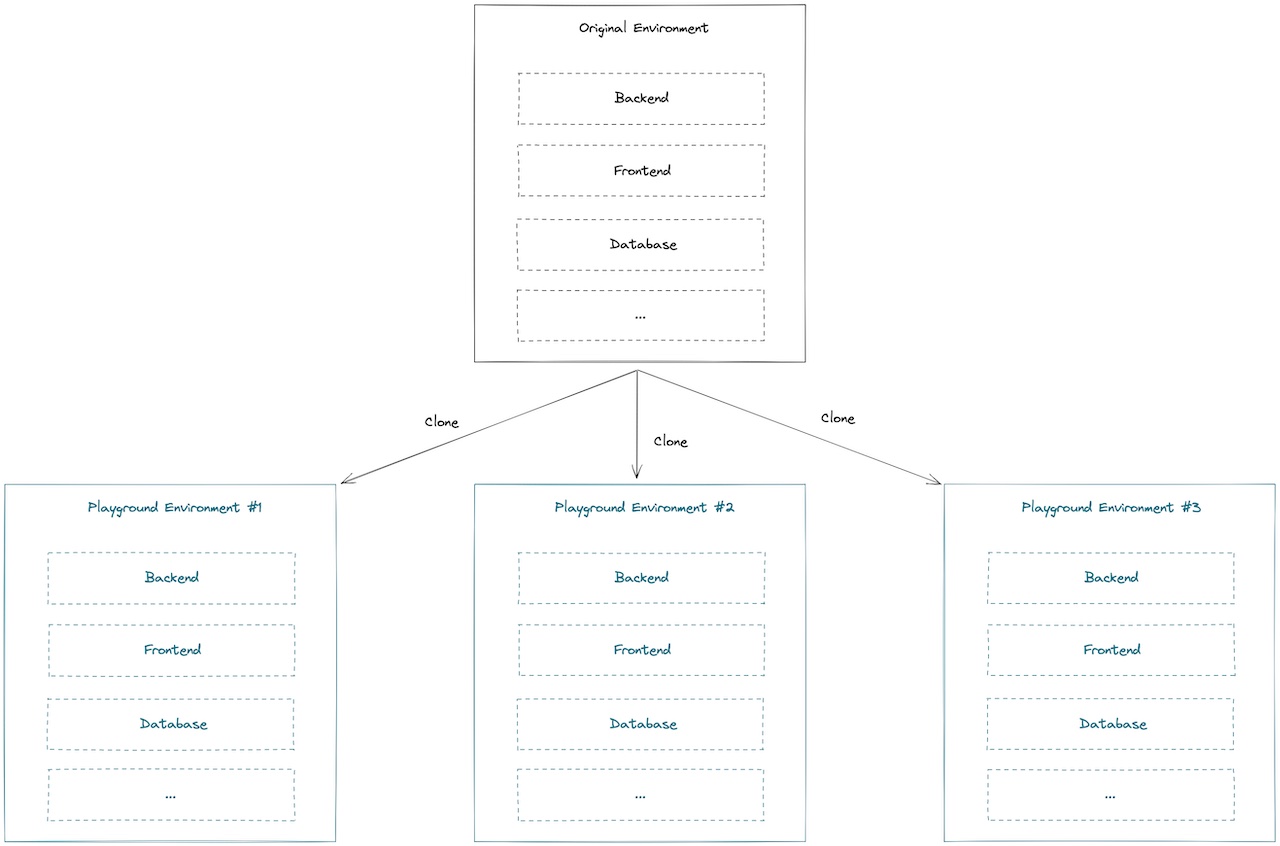
Here are some use cases where a playground environment is helpful for:
- Experimenting: Test your code without the fear to break anything from your original environment.
- Benchmarking: You want to stress your application without affecting the original environment.
- Debugging: You have a bug in production that you want to reproduce but without impacting the production environment.
- Product Demo: Your Sales or Product Manager needs to make an important demo and want to be sure it will work.
Before you begin, this page assumes the following:
- You already have a production environment deployed with Qovery.
In this guide, we will create a playground environment on AWS.
Create your Playground Environment
To create your Playground Environment you simply need to:
- Go into the base environment that you want to clone
- Click on the
ActionsandClonebutton - Enter a name for your playground environment
- Select the cluster where you want to deploy it
- Set the Environment mode to
Development - Click on the Create button
- Deploy your Playground Environment
Once deployed, your applications within this environment will have dedicated URLs to get access to. You can use these URLs to test your application.
Then you can check that your playground environment is working by visiting the temporary URL.
Delete your Playground Environment
To delete your Playground Environment you simply need to:
- Go into the playground environment
- Click on the
ActionsandDeletebutton - Confirm and Delete the environment
All the resources will be freed.
Optional: Create a Playground Cluster
To prevent your playground environment from impacting your production environment, you can create a dedicated cluster. So every playground environments will be on the same cluster and will not disturb your production.
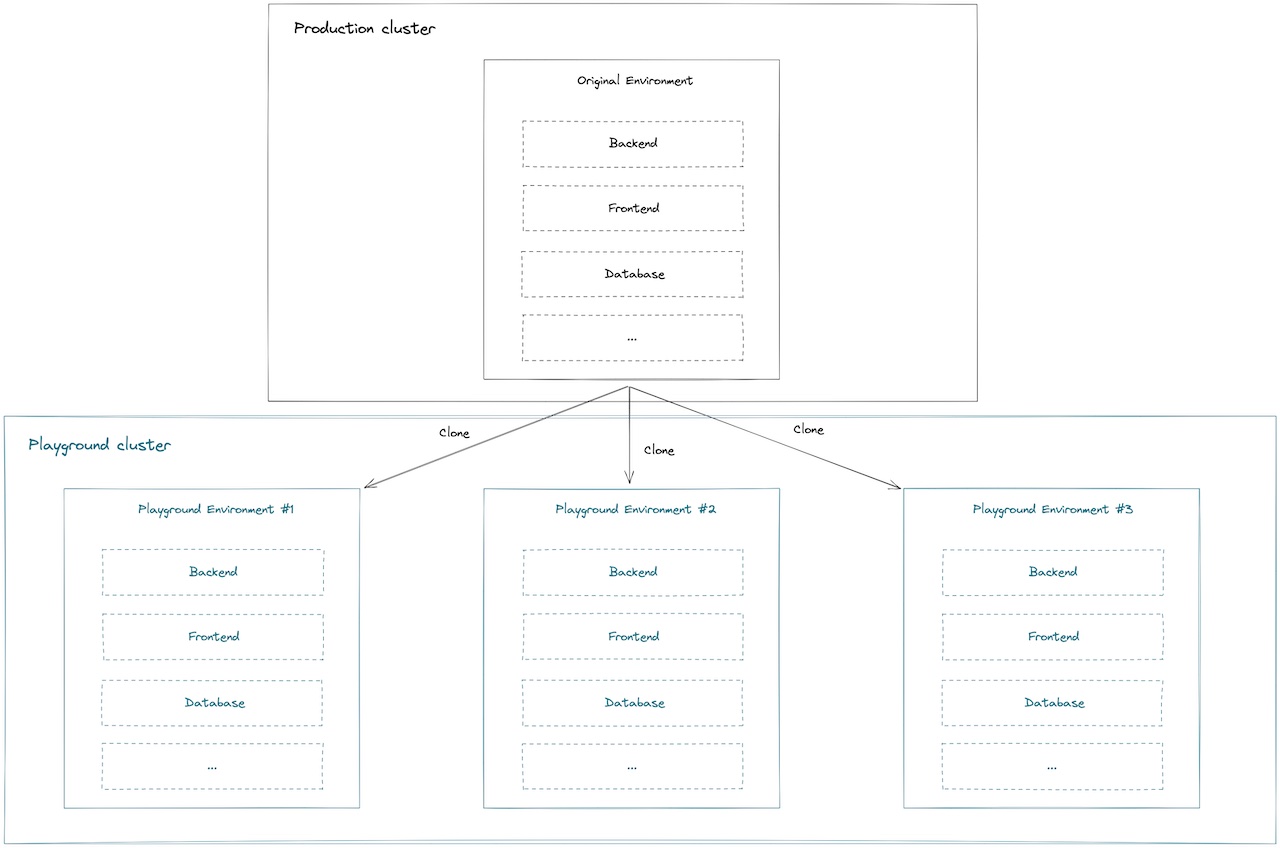
Here is how to create a playground cluster.
And how to create a playground environment on our playground cluster.
Wrapping up
In this guide, we have covered everything you need to know to create a secure staging environment from your production. Now, you can take a look at how to seed your Staging database (Guide for Postgres but applicable for most databases).