Create Credentials
Generate your Scaleway credentials
Go to
IAM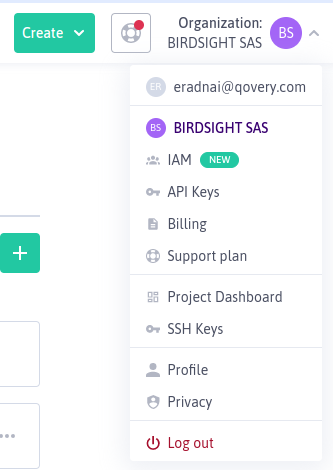
Go to
Applications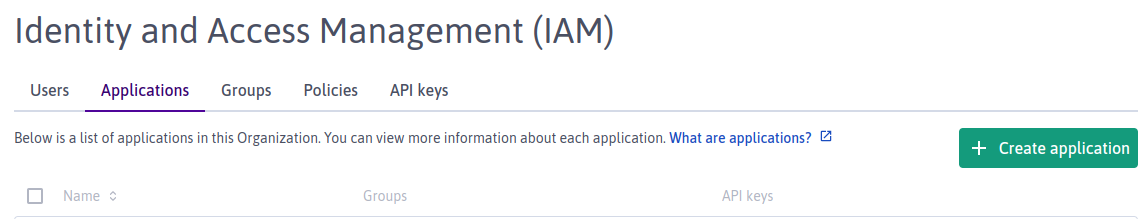
Create a new application for your project
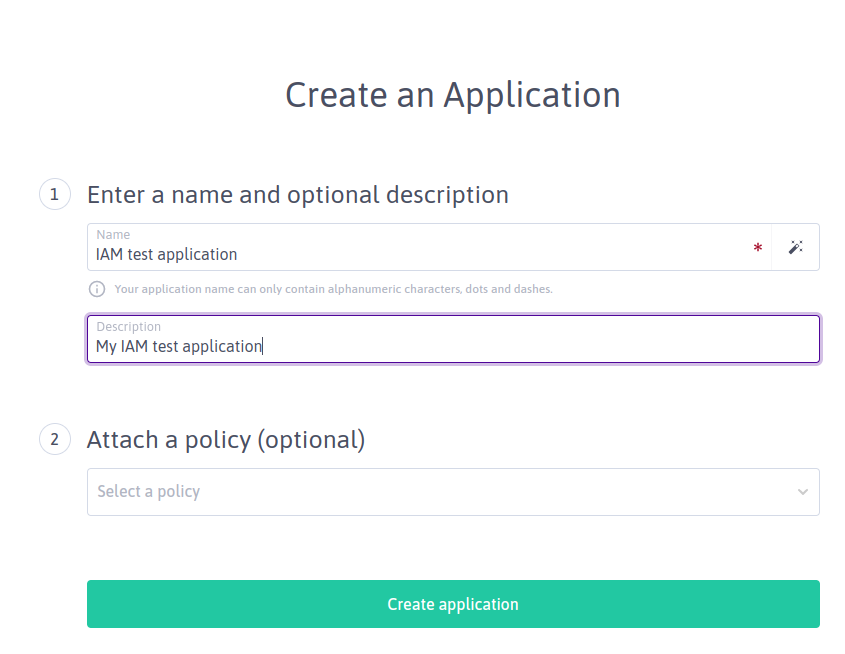
Generate your new API key from your application view
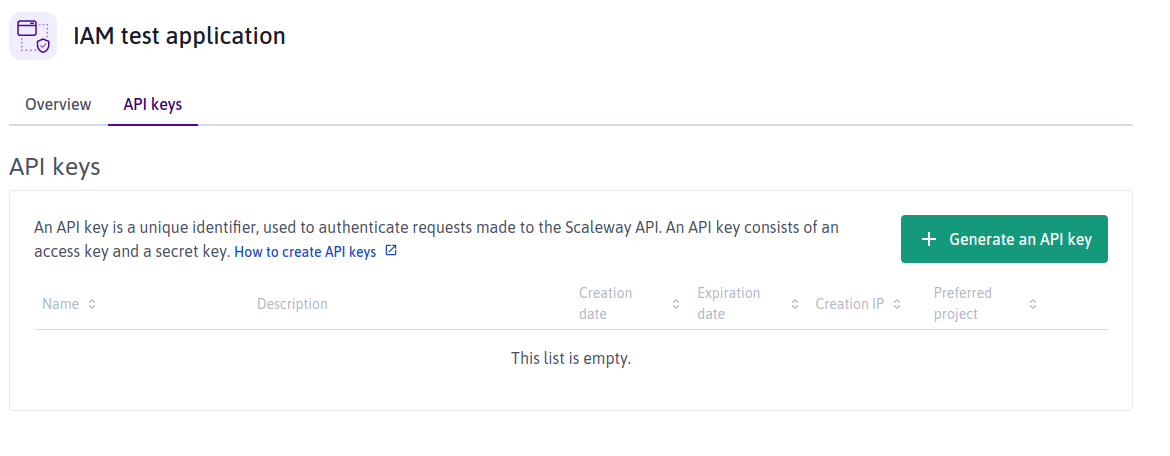 Set up the the preferred `Project` for `Object Storage` with your Scaleway Project
Set up the the preferred `Project` for `Object Storage` with your Scaleway Project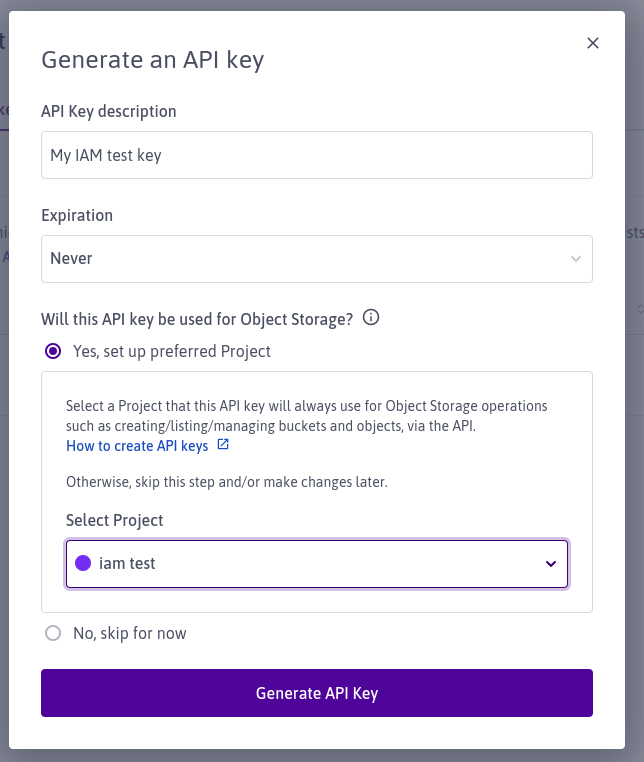
Save the generated
access key idandsecret access key.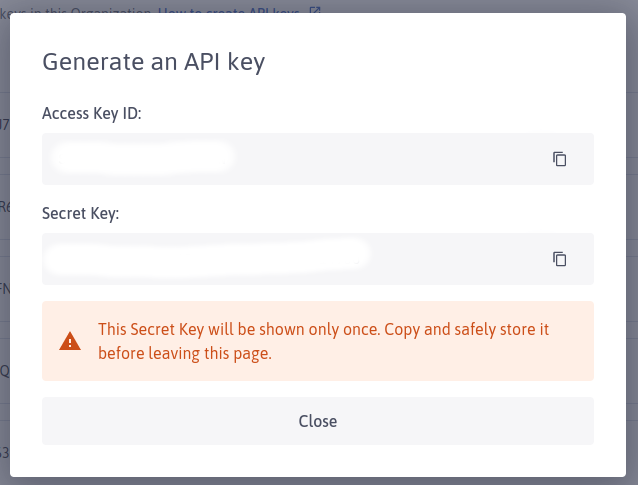
Go to
Policies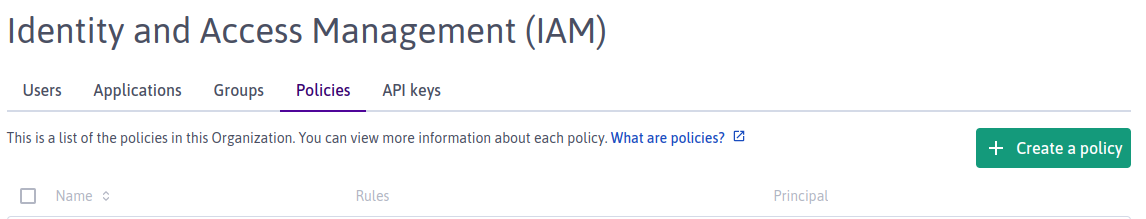
Create a new policy with
Principallinked to the application you just created.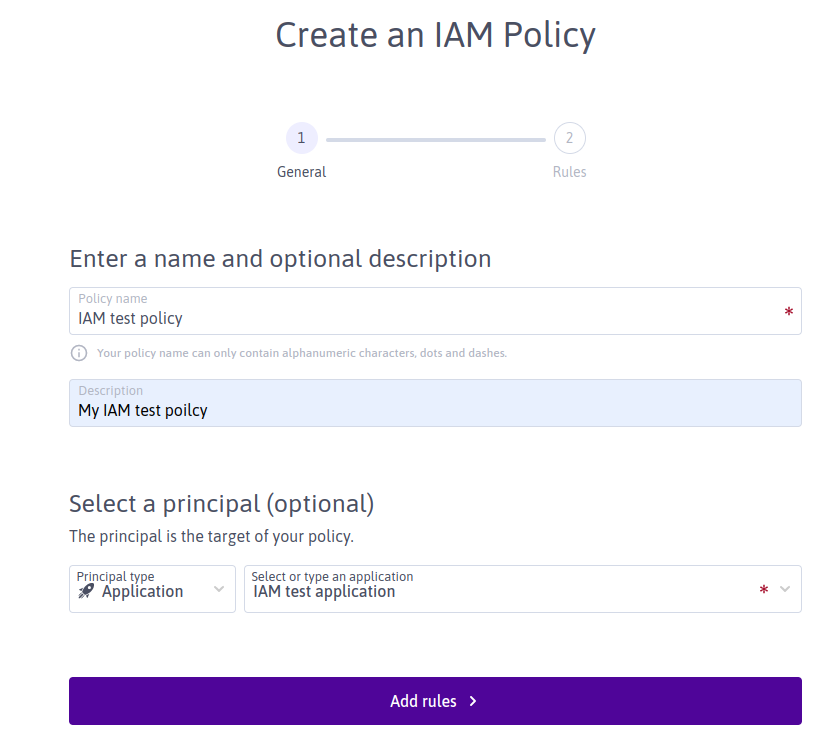
Set the scope of the policy to your project
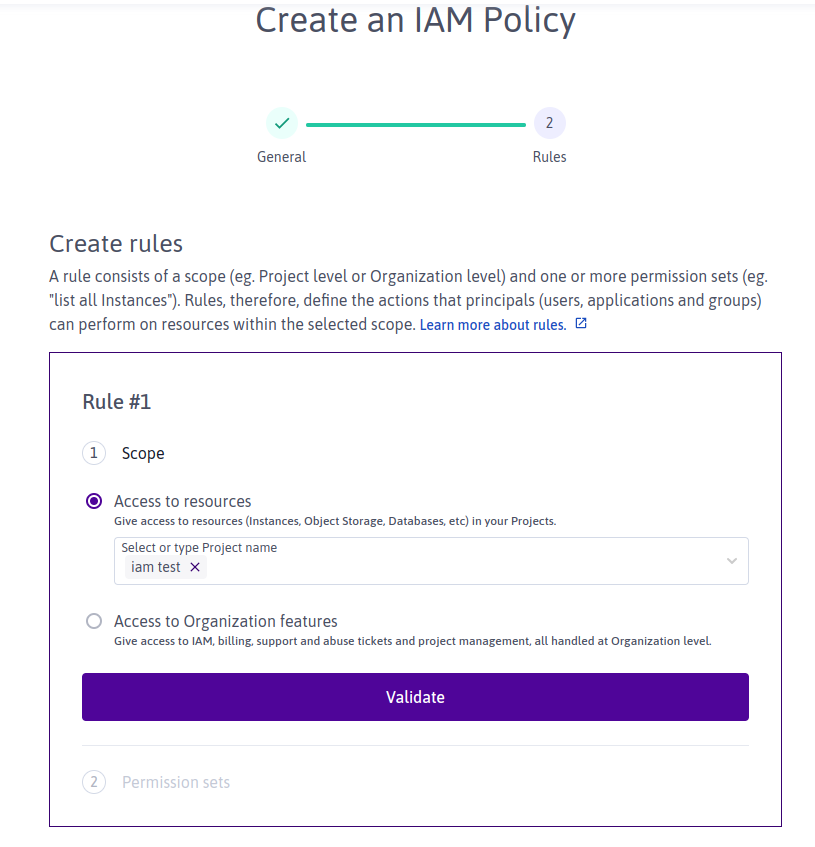
Select the following rules for your policy
- Containers permissions
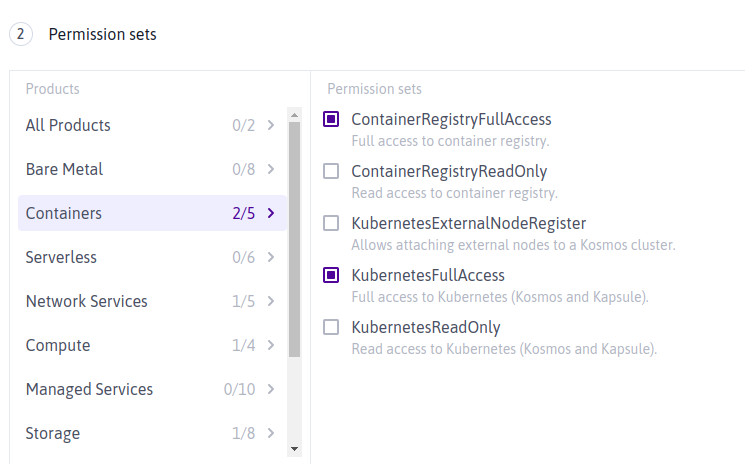
- Network Service permissions
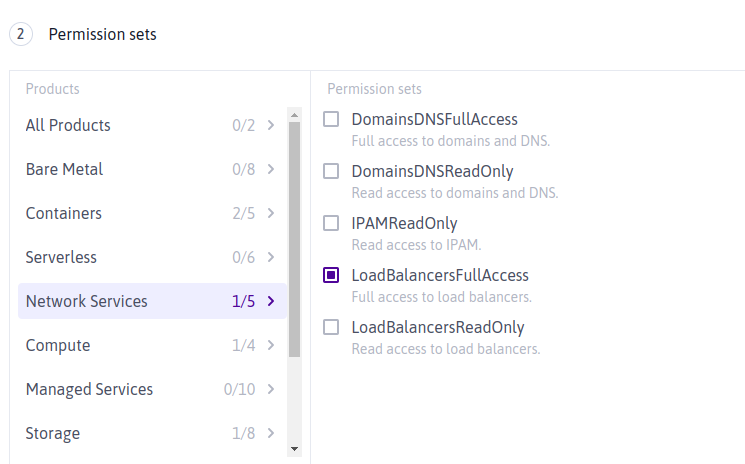
- Compute permissions
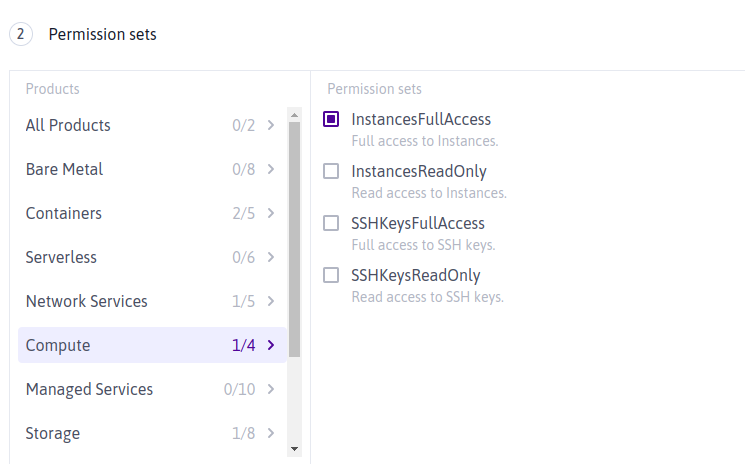
- Storage permissions
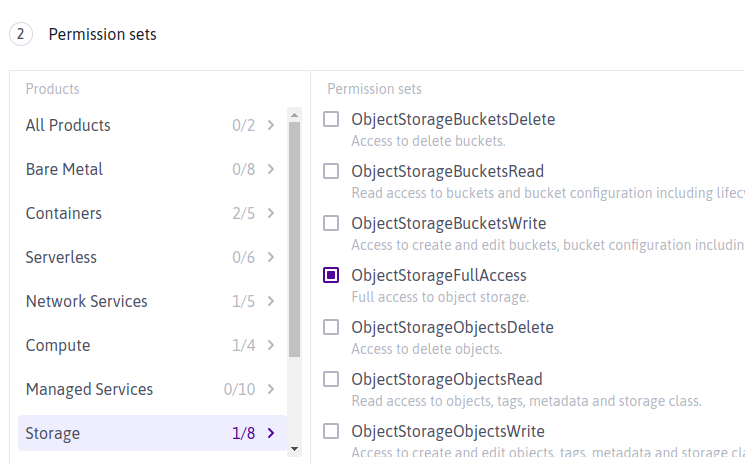
- VPC permissions
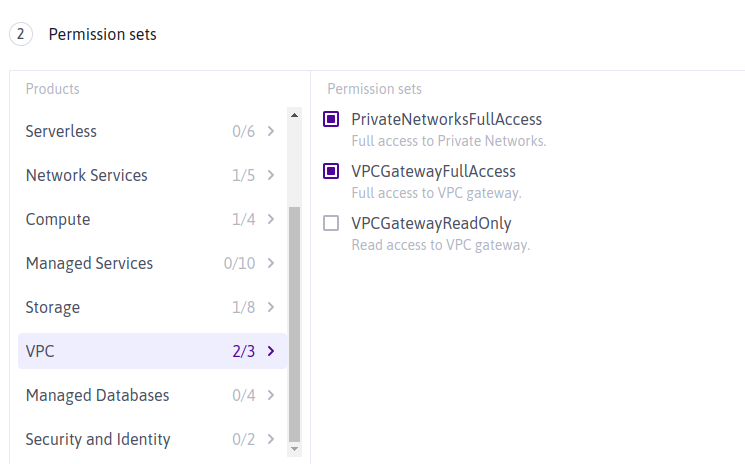
- Containers permissions
Create your policy
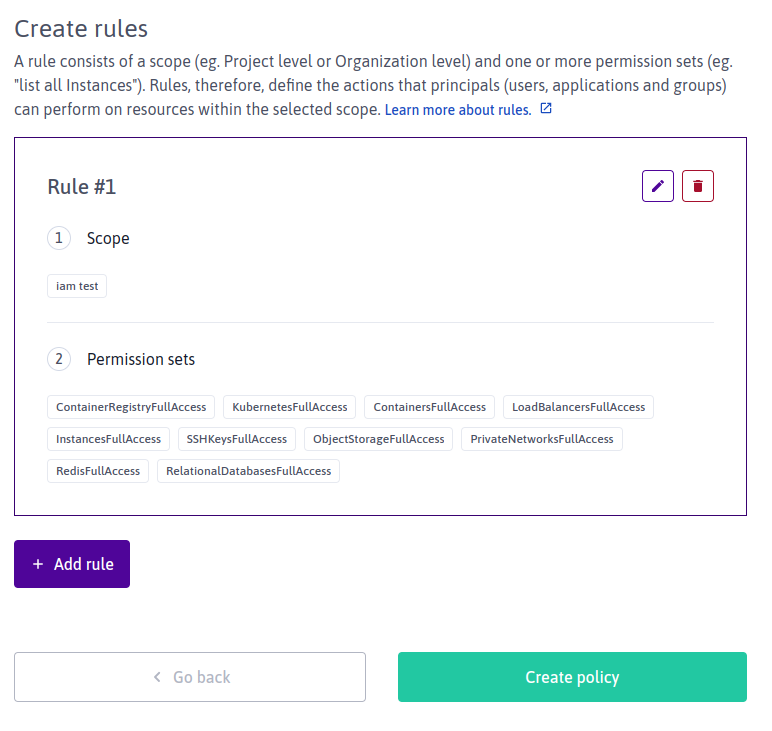
Get your
organization idin your organization settings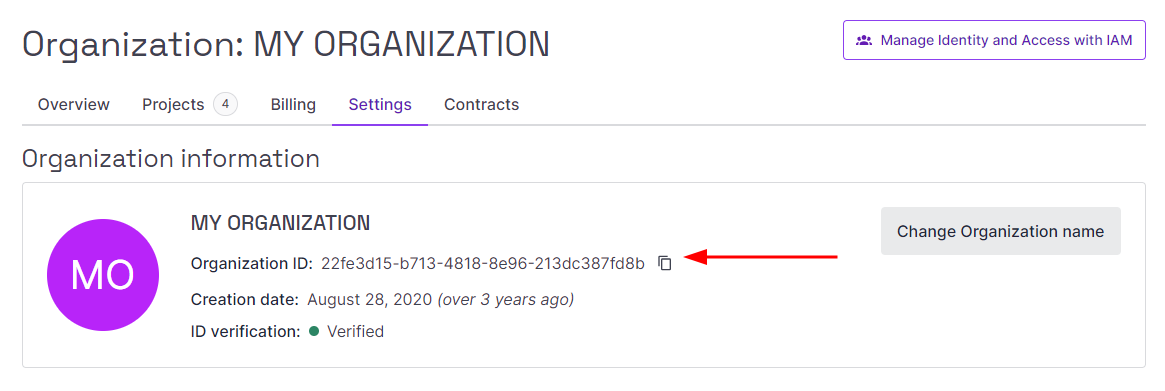
Get your
project idon your project dashboard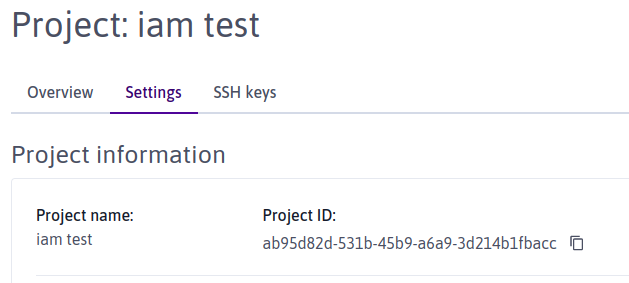
How was it? Did this tutorial work? No
Well done!! You now have your Scaleway access key id, secret access key, organization_id and project id; It is time to connect Qovery to your Scaleway account.
You can also view the complete list of all your cloud credentials at the organization level, (More info here).