Webhooks
Qovery allows you to create webhooks at organization-level so that, when an event happens on an environment within your organization, you can get notified on external applications.
This is useful for the following use cases:
- integrate Qovery with an exeternal tool that needs to be informed when the deployment status changes.
- share within a slack channel any deployment status change for your environments.
You can trigger webhooks when:
- A deployment has started in the environment.
- A deployment has been successful in the environment.
- A deployment has been cancelled in the environment.
- A deployment has failed in the environment.
Two types of webhooks can be created within Qovery:
- Standard: this type of webhook will send a payload to the defined url with a Qovery proprietary format (check out our Webhook payload documentation for more information on the payload format)
- Slack: this type of webhook will send pre-formatted messages using the Slack messaging syntax. Have a look at our Slack integration for more information on the integration.
Creating a Webhook
To create a webhook via the Qovery Console:
Open the Organization settings and the Webhook section
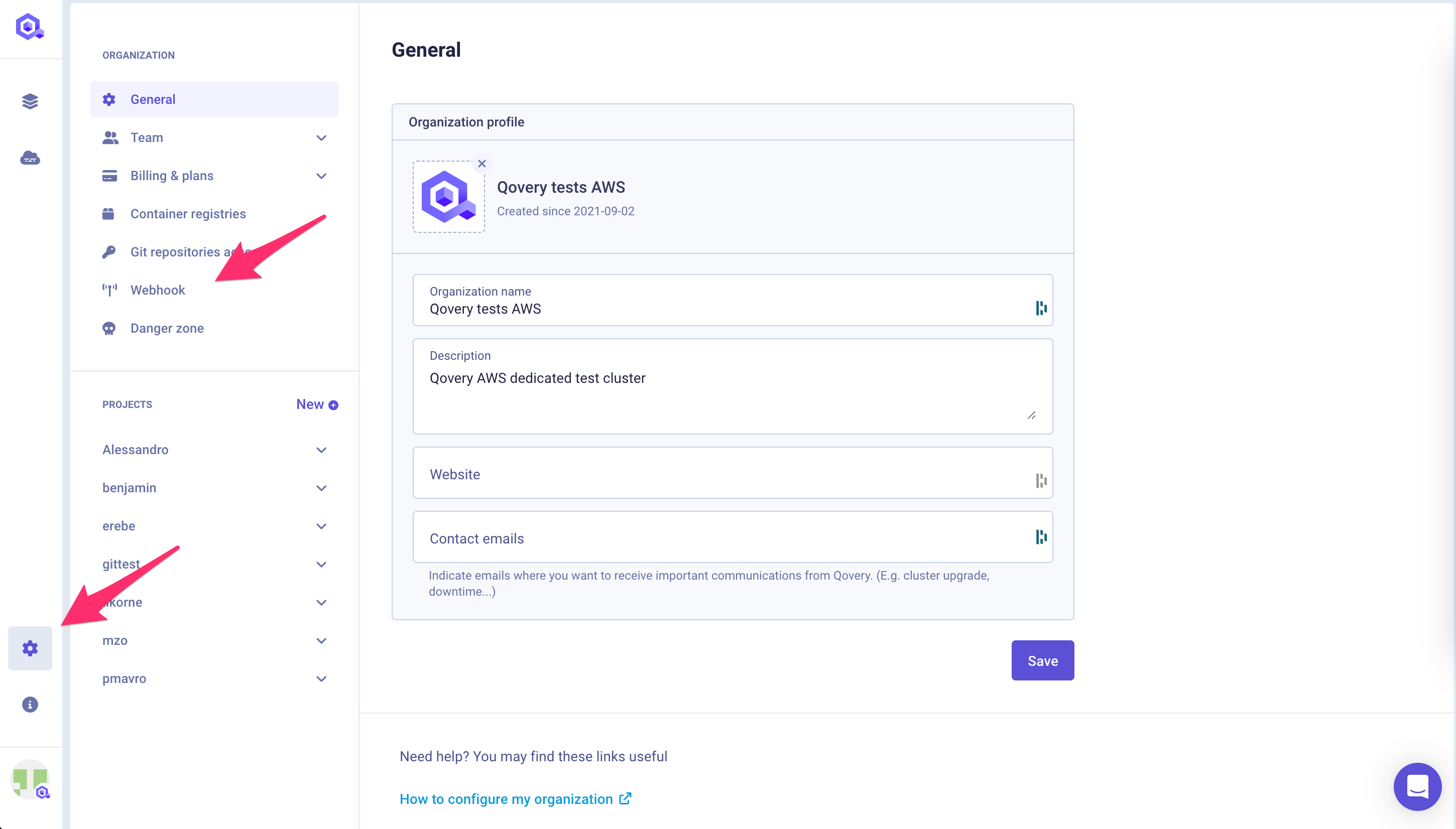
Press the
Add Newbutton.Enter the following parameters:
Parameter Usage URLThe webhook URL provided by the external application you want to receive notifications on. "kind"Specify which kind of webhook you want to create. At the moment, you can specify : "kind": "STANDARD"to create a generic webhook, or"kind": "SLACK"to create a Slack webhook."description"(Optional) Enter a self-explanatory description of what your webhook does. In the example, "description": "slack notifications"clearly states that the webhook triggers notifications on Slack."secret"(Optional) Specify the secret to be used when calling the specified webhook URL "events"List all the events you want to be notified about. "environment_types_filter"(Optional) If you only want to get notified about events happening on one or several specific type(s) or environment(s), you can provide a list using the following possible values: "PRODUCTION","DEVELOPMENT","STAGING"and"PREVIEW".
Please note that"environment_types_filter"can be used together with"project_names_filter"."project_names_filter"(Optional) If you only want to get notified about events happening in one or several specific projects, you can provide a list of project names that will act as a filter. Notifications will then only be triggered for projects whose names match or, if you're using a wildcard, start with one of the values from your list.
Please note that"project_names_filter"is not case-sensitive, accepts wildcards, and can be used together with"environment_types_filter".And press the
Createbutton.
Editing a Webhook
From the webhook page, press the Wheel button to edit the webhook.
If you want to temporally disable the webhook, you can disable it by clicking on the Enable switch.
Delete a Webhook
From the webhook page, press the Bin button to delete the webhook. A confirmation modal will ask you to confirm the operation.
Webhook payload
Here is an example of a Qovery Webhook standard payload. The payload is sent as a POST request to the specified URL.
Deployment payload
This payload is sent when a deployment starts, is cancelled, is successful or fails.
{"created_at": "2020-10-04T14:00:00.000Z","event_type": "DEPLOYMENT_STARTED|DEPLOYMENT_CANCELLED|DEPLOYMENT_SUCCESSFUL|DEPLOYMENT_FAILURE","payload_type": "DEPLOYMENT", // no other option at the moment"payload_id": "5f7a5b0c-7b7d-4b0a-8b0a-5f7a5b0c7b7d","payload": {"id": "5f7a5b0c-7b7d-4b0a-8b0a-5f7a5b0c7b7d","current_status": "ENUM_TYPE", // doc: https://github.com/Qovery/qovery-openapi-spec/blob/main/src/schemas/enums/State.yaml"desired_status": "ENUM_TYPE", // doc: https://github.com/Qovery/qovery-openapi-spec/blob/main/src/schemas/enums/State.yaml"organization": {...}, // doc: https://api-doc.qovery.com/#tag/Organization-Main-Calls/operation/getOrganization"project": {...}, // doc: https://api-doc.qovery.com/#tag/Project-Main-Calls/operation/getProject"environment": {...}, // doc: https://api-doc.qovery.com/#tag/Environment-Main-Calls/operation/getEnvironment"applications": [{"current_status": "ENUM_TYPE", // doc: https://github.com/Qovery/qovery-openapi-spec/blob/main/src/schemas/enums/State.yaml"desired_status": "ENUM_TYPE", // doc: https://github.com/Qovery/qovery-openapi-spec/blob/main/src/schemas/enums/State.yaml"application": {...} // doc: https://api-doc.qovery.com/#tag/Application-Main-Calls/operation/getApplication}],"databases": [{"current_status": "ENUM_TYPE", // doc: https://github.com/Qovery/qovery-openapi-spec/blob/main/src/schemas/enums/State.yaml"desired_status": "ENUM_TYPE", // doc: https://github.com/Qovery/qovery-openapi-spec/blob/main/src/schemas/enums/State.yaml"database": {...} // doc: https://api-doc.qovery.com/#tag/Database-Main-Calls/operation/getDatabase}],"containers": [{"current_status": "ENUM_TYPE", // doc: https://github.com/Qovery/qovery-openapi-spec/blob/main/src/schemas/enums/State.yaml"desired_status": "ENUM_TYPE", // doc: https://github.com/Qovery/qovery-openapi-spec/blob/main/src/schemas/enums/State.yaml"container": {...} // doc: https://api-doc.qovery.com/#tag/Container-Main-Calls/operation/getContainer}],"jobs": [{"current_status": "ENUM_TYPE", // doc: https://github.com/Qovery/qovery-openapi-spec/blob/main/src/schemas/enums/State.yaml"desired_status": "ENUM_TYPE", // doc: https://github.com/Qovery/qovery-openapi-spec/blob/main/src/schemas/enums/State.yaml"job": {...} // doc: https://api-doc.qovery.com/#tag/Job-Main-Calls/operation/getJob}],"logs": [...] // doc: https://api-doc.qovery.com/#tag/Environment-Logs/operation/listEnvironmentLog}}