Labels & Annotations
You can manage the extra annotations/labels of the different Kubernetes objects deployed by Qovery directly from the Qovery console.
In order to have a centralized section to manage the annotations/labels, you can create annotation/label groups in the Labels & annotations section within the organization settings and then link them to the services.
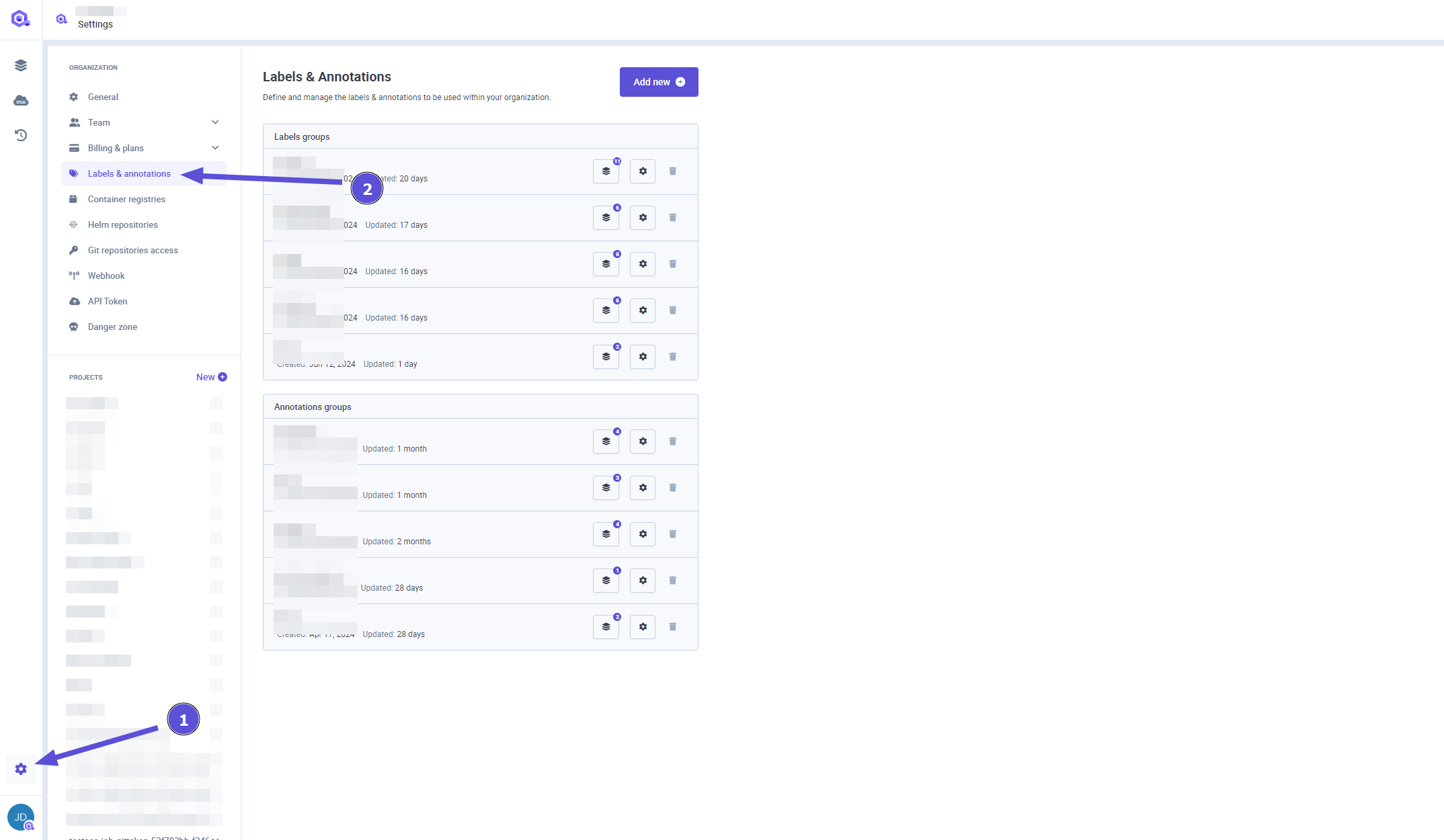
Create a label group
You can create a new label group by pressing the Add new button then Add label group. You need to provide:
- A group name
- The different label keys/values constituting the group. The key/value have to respect a certain syntax, check the official Kubernetes documentation to learn more.
A Propagate as tag is option is available. It allows you to forward the kubernetes label on the resource created by Qovery in your cloud provider.
Example:
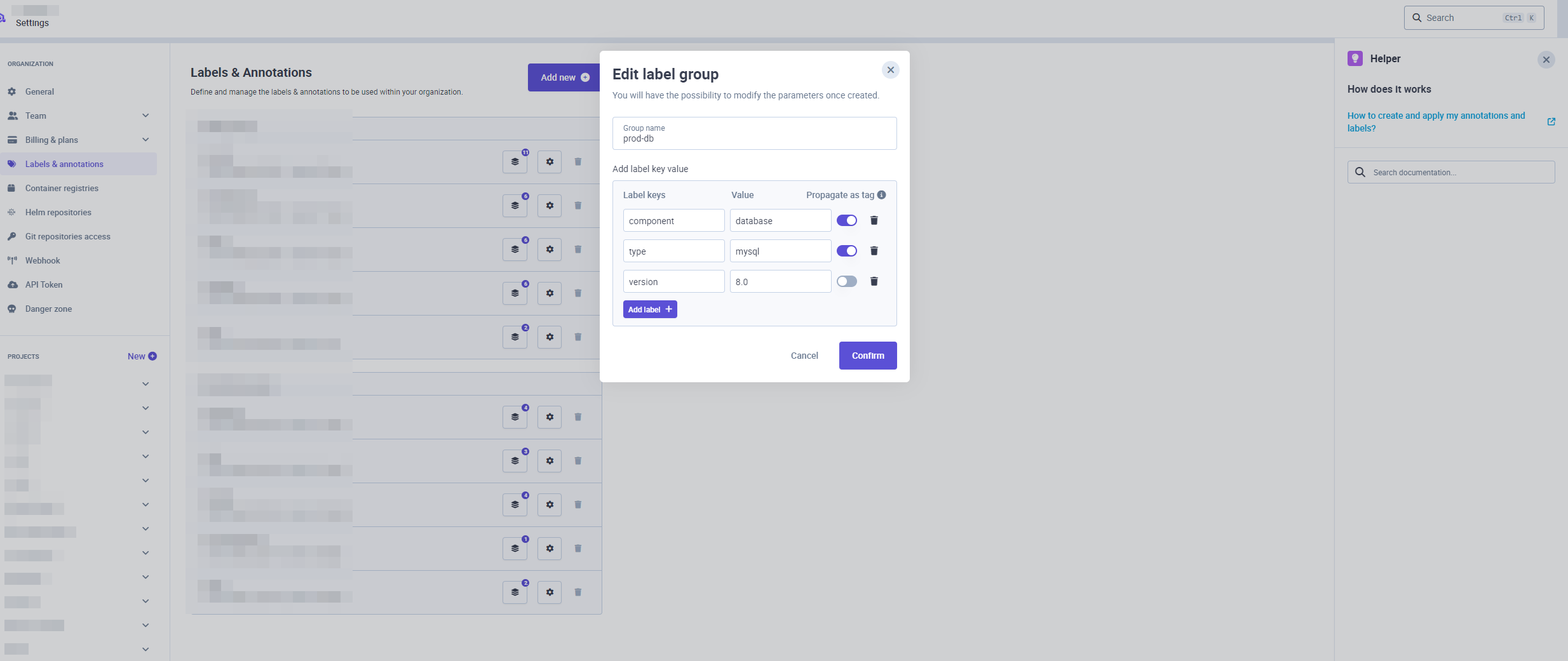
Once validated, the label group will be displayed on the interface.
You can now apply it your applications, cronjobs, lifecycle jobs and databases.
Edit a label group
You can edit your label group to add/remove/edit labels or update the scope. If this label group was already used in your services. You will have to redeploy them for these changes to be taken into account.
Delete a label group
You can delete a label group. If this label group was already used in your services. You will have to redeploy them for removing the labels linked to your services.
Create an annotation group
As a Qovery service is mapped to multiple Kubernetes objects (pods, deployments, ingress etc..) you will be able to define the kubernetes scope for each annotation group.
You can create a new annotation group by pressing the Add annotation button. You need to provide:
- A group name
- The different annotations keys/values constituting the group. The key/value have to respect a certain syntax, check the official Kubernetes documentation to learn more.
- A scope: this allows you to define the kubernetes objects where the extra annotations should be applied. Example: If you make your application accessible publicly and add an annotation group with the scope set to
ingress, all annotations within that group will only be added to the ingress of your service.
Example:
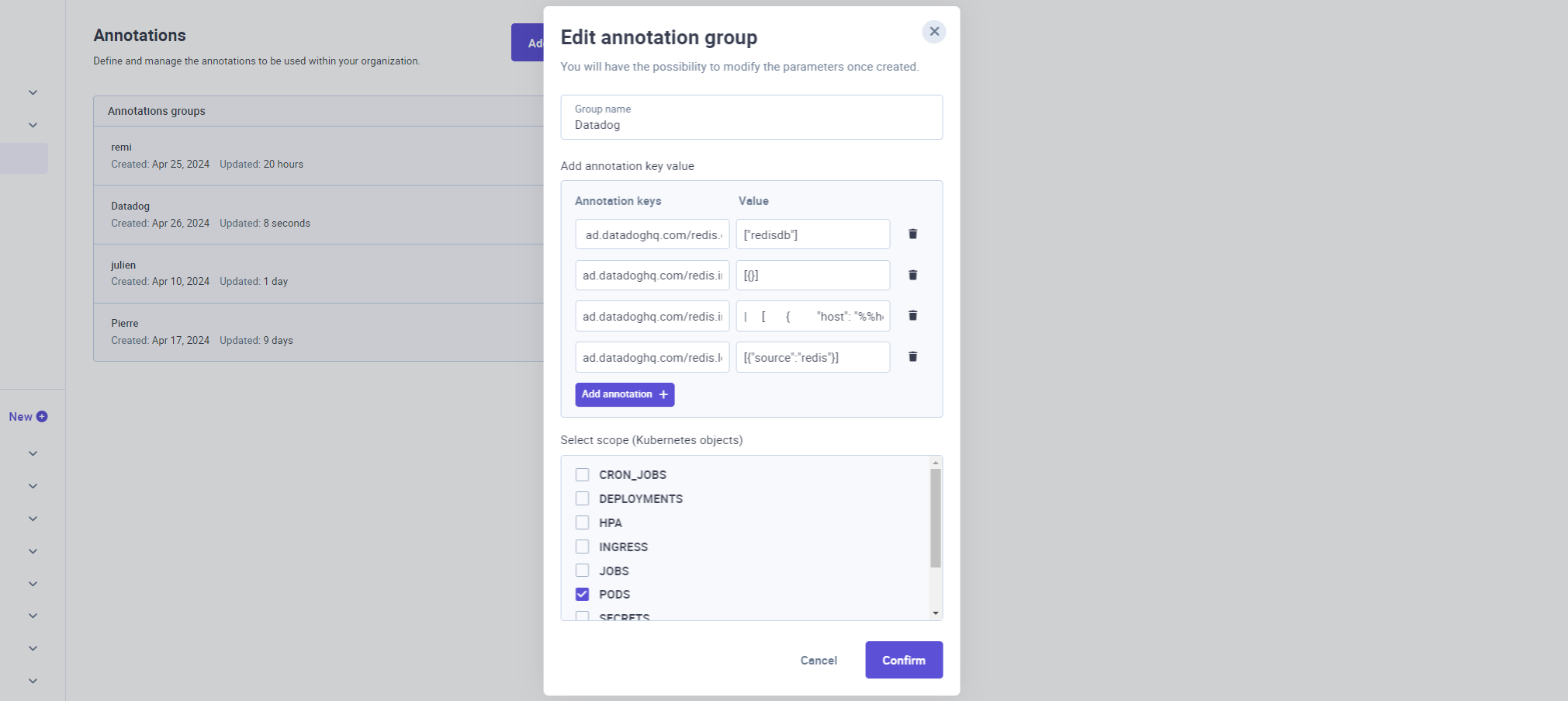
Once validated the annotation group will be displayed on the interface.
You can now apply it your applications, cronjobs, lifecycle jobs and database containers.
Edit an annotation group
You can edit your annotation group to add/remove/edit annotations or update the scope. If this annotation group was already used in your services. You will have to redeploy them for these changes to be taken into account.
Delete an annotation group
You can delete an annotation group. If this annotation group was already used in your services. You will have to redeploy them for removing the annotations linked to your services.