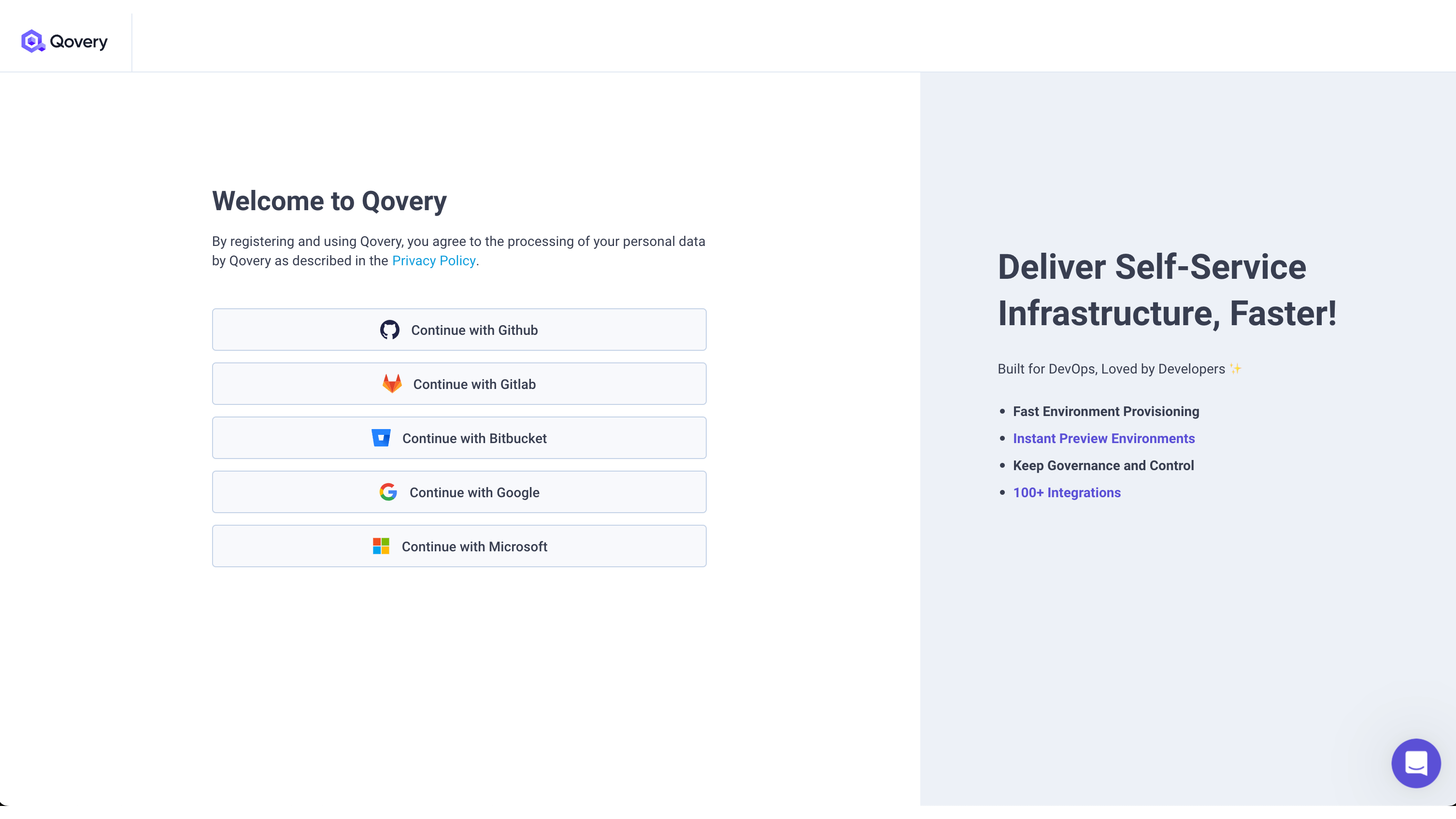Web interface
Qovery provides a management console which allows you to interact with your projects and manage your environments.
First sign-up
Sign in to the Qovery web interface.
Deploy your first application
Now that you have signed up on the web interface, check out how to deploy your first application