User Account
You can manage a few settings linked to your account from the User Account section.
To access this section, you have to: 1. click on the user icon on the bottom left side 2. click on your user
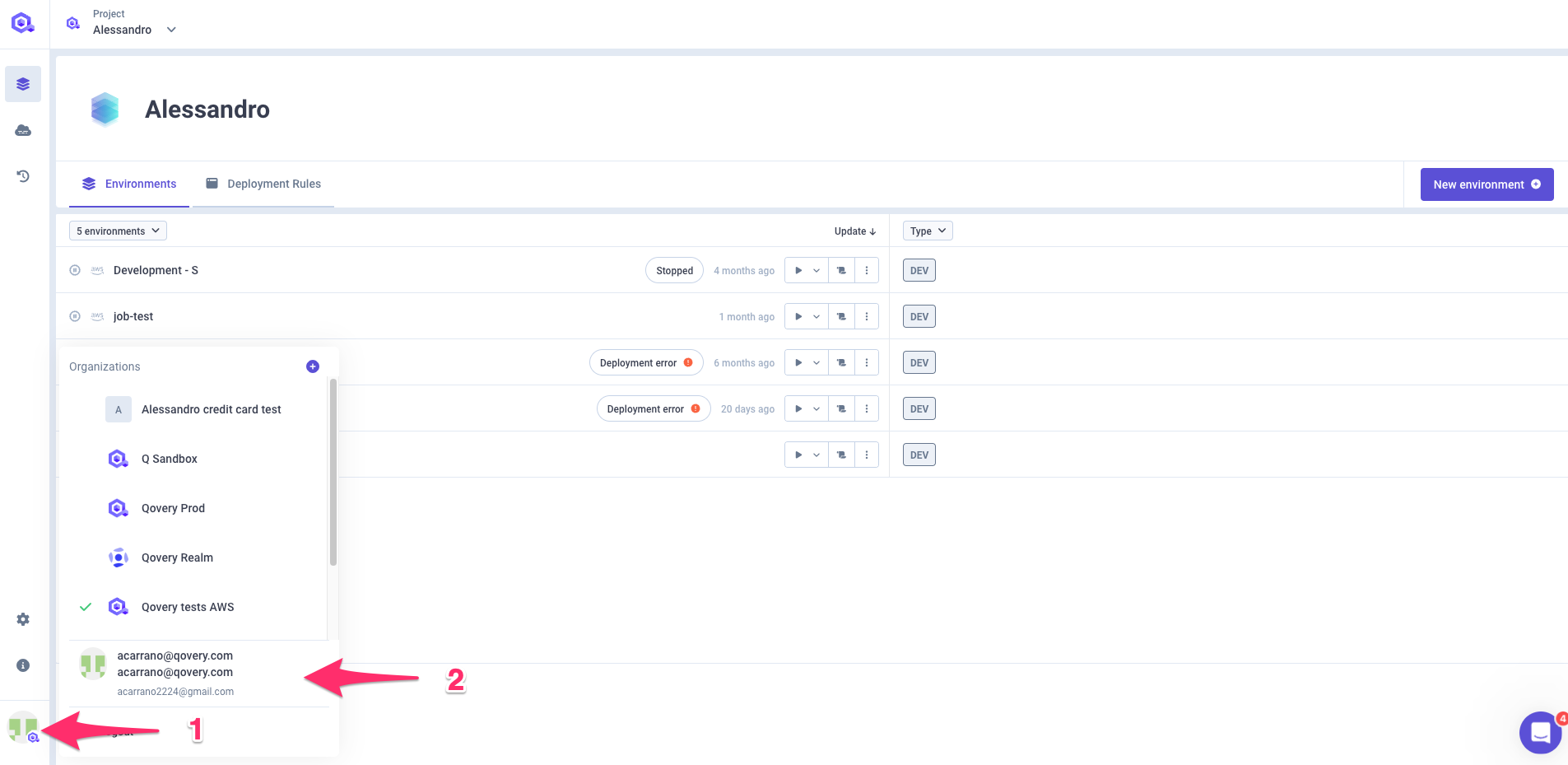
General account settings
This section shows you some basic information about your account like:
- First name: retrieved from your git account, it can't be changed.
- Last name: retrieved from your git account, it can't be changed.
- Account email: retrieved from your git account, it can't be changed.
- Communication email: this email will be used by Qovery to communicate you any update or issue ongoing on the product. Make sure to set the communication email with a valid email adress
- Timezone: used in the Qovery console for the dates display. To change it, modify the timezone used in your browser settings.