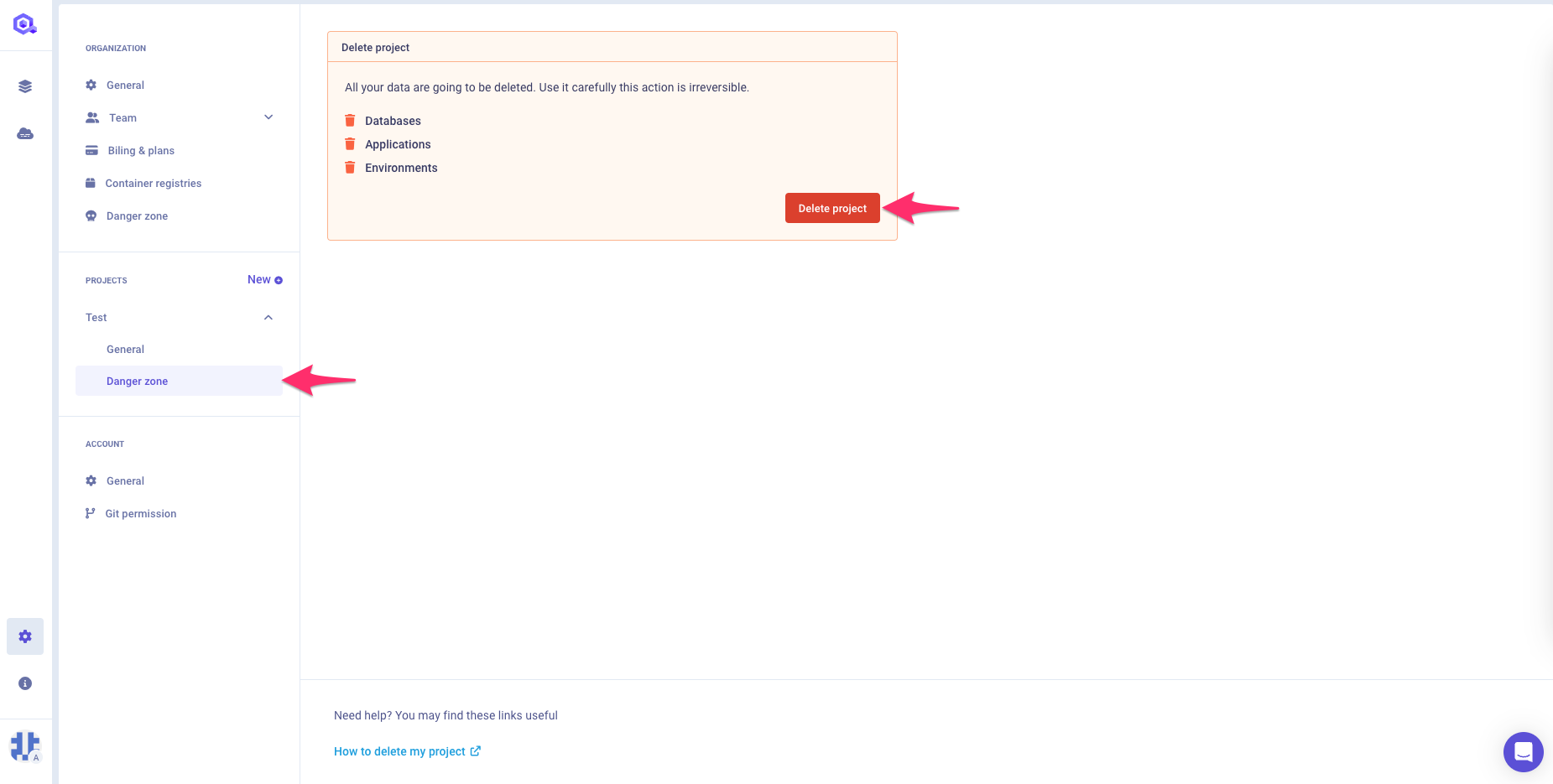Project
A project allows you to group together a set of environments with the objective to run the same application (see the Environment page for more information).
When creating a new organization, a project is created by default. You can customize the access to your project thanks to our RBAC system.
Before you begin, this documentation assumes the following:
- You have created an Organization
Create a new project
If you need to create an additional project, go into the organization settings and press on the NEW button.
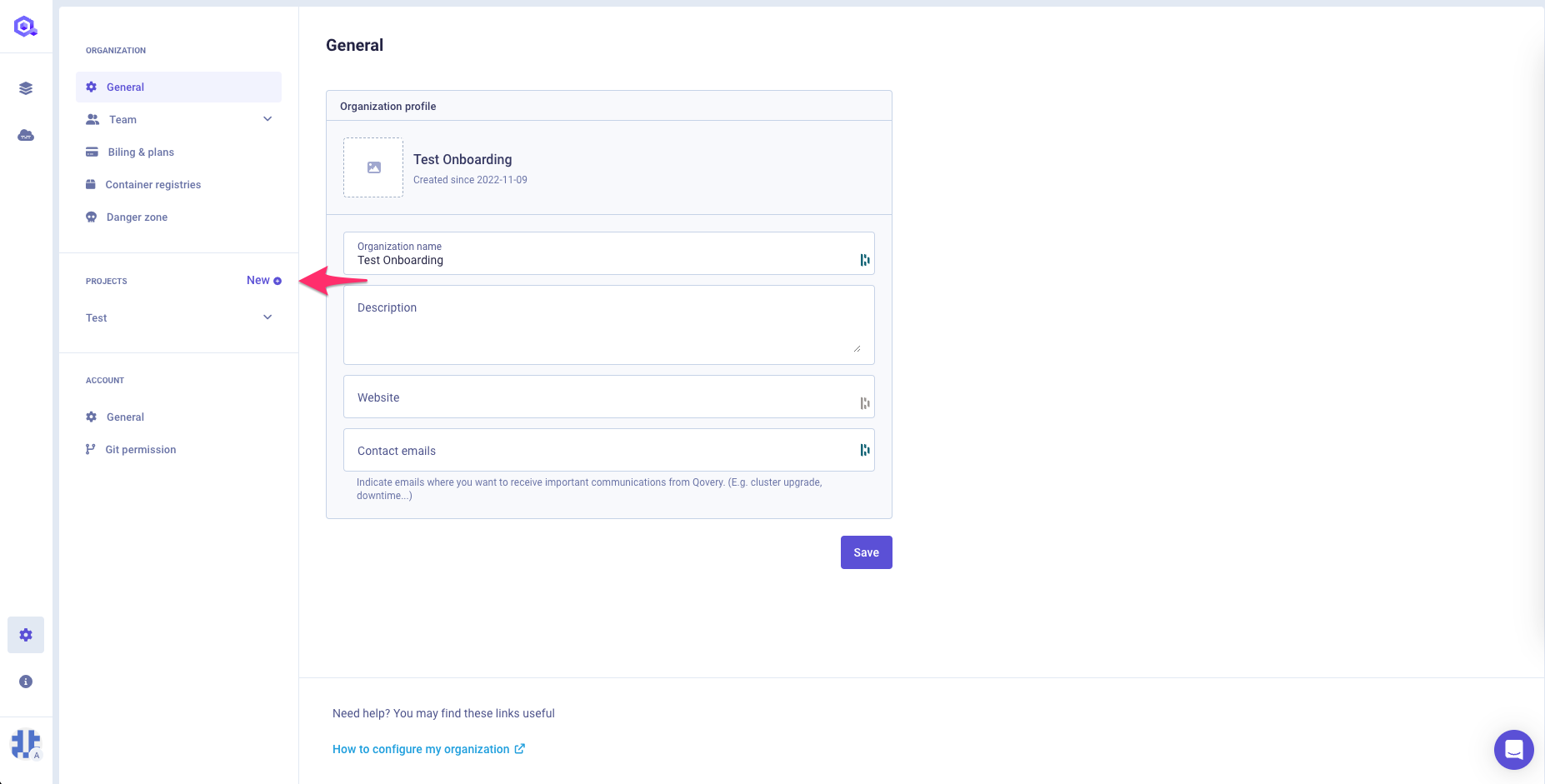
The modal will ask you to provide a name and a description.
Edit project general information
General information of a project can be updated by:
- opening the settings page
- selecting the project
- opening the
GENERALsection.
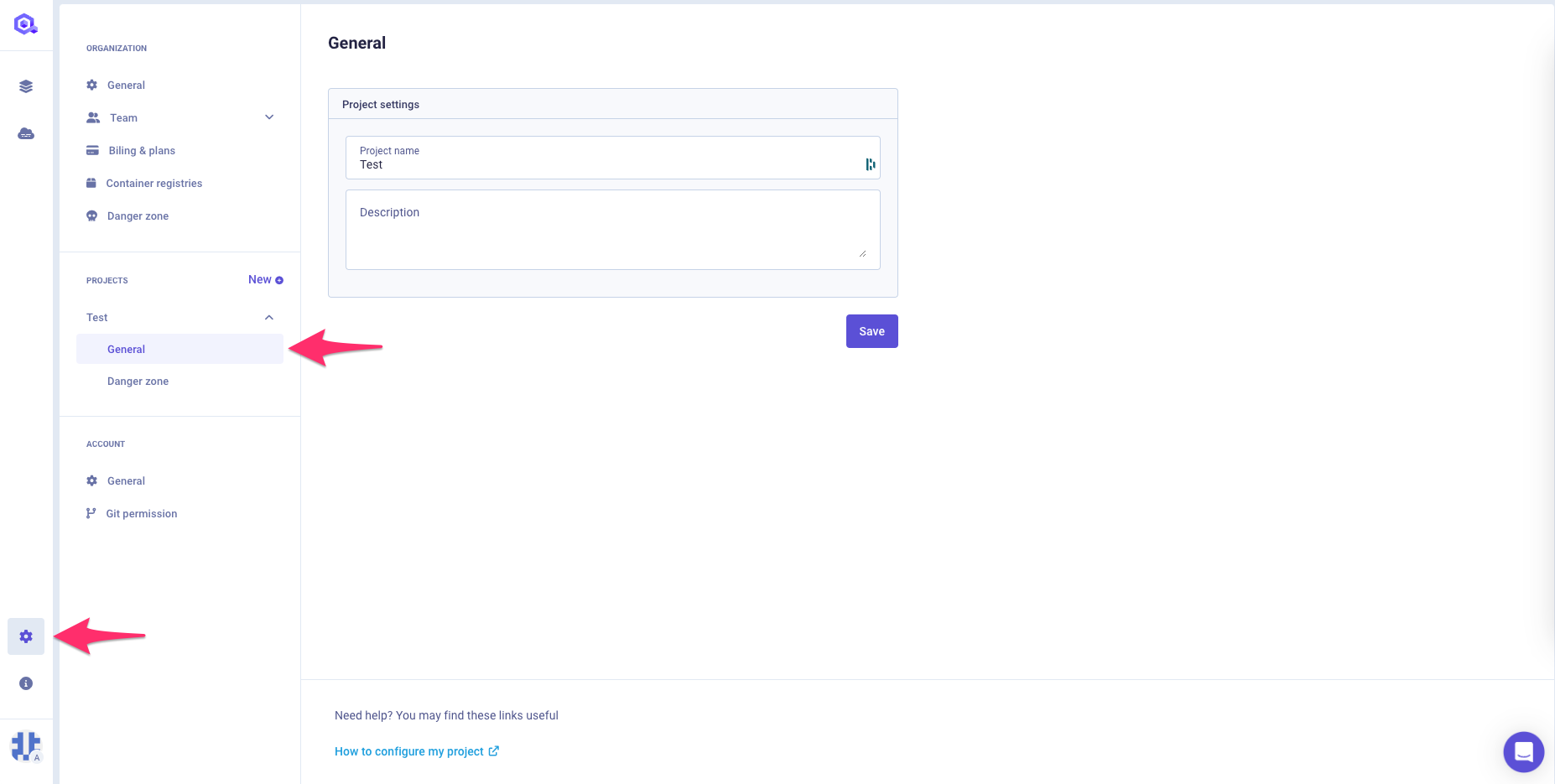
Delete a project
You can delete a project by:
- opening the settings page
- selecting the project
- opening the
DANGERsection and pressing theDelete Projectbutton.