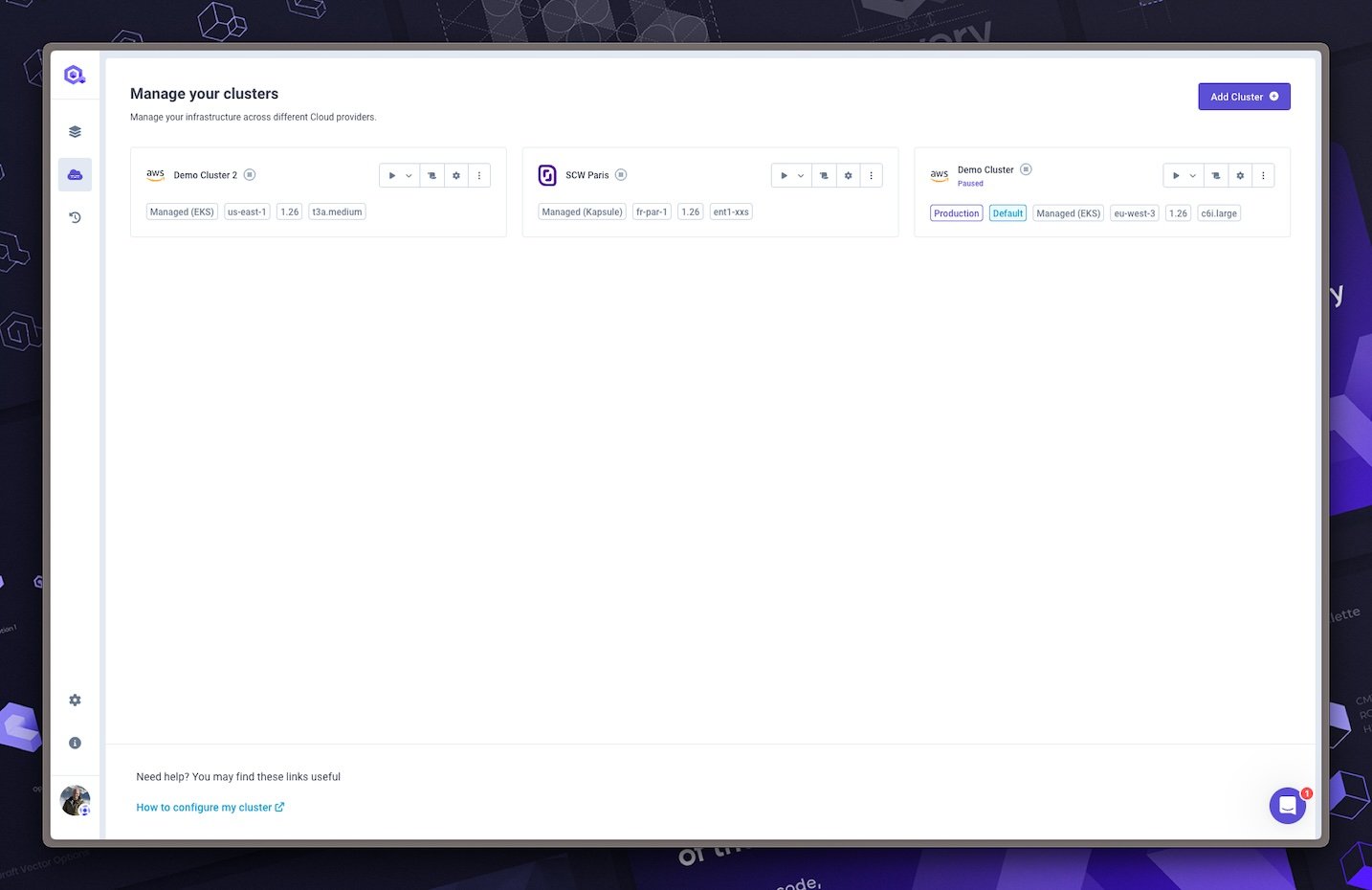Quickstart
Install Qovery on your Scaleway account in less than 20 minutes. Qovery will create a Kubernetes cluster for you and manage it for you. To install Qovery on an existing Kubernetes cluster, please refer to the dedicated documentation.
Before you begin, this page assumes the following:
- You have an account and an Organization on Qovery
- You have an Scaleway account
Create a Kubernetes cluster
Now you can create your Kubernetes cluster. Follow this guide to create your Kubernetes cluster.
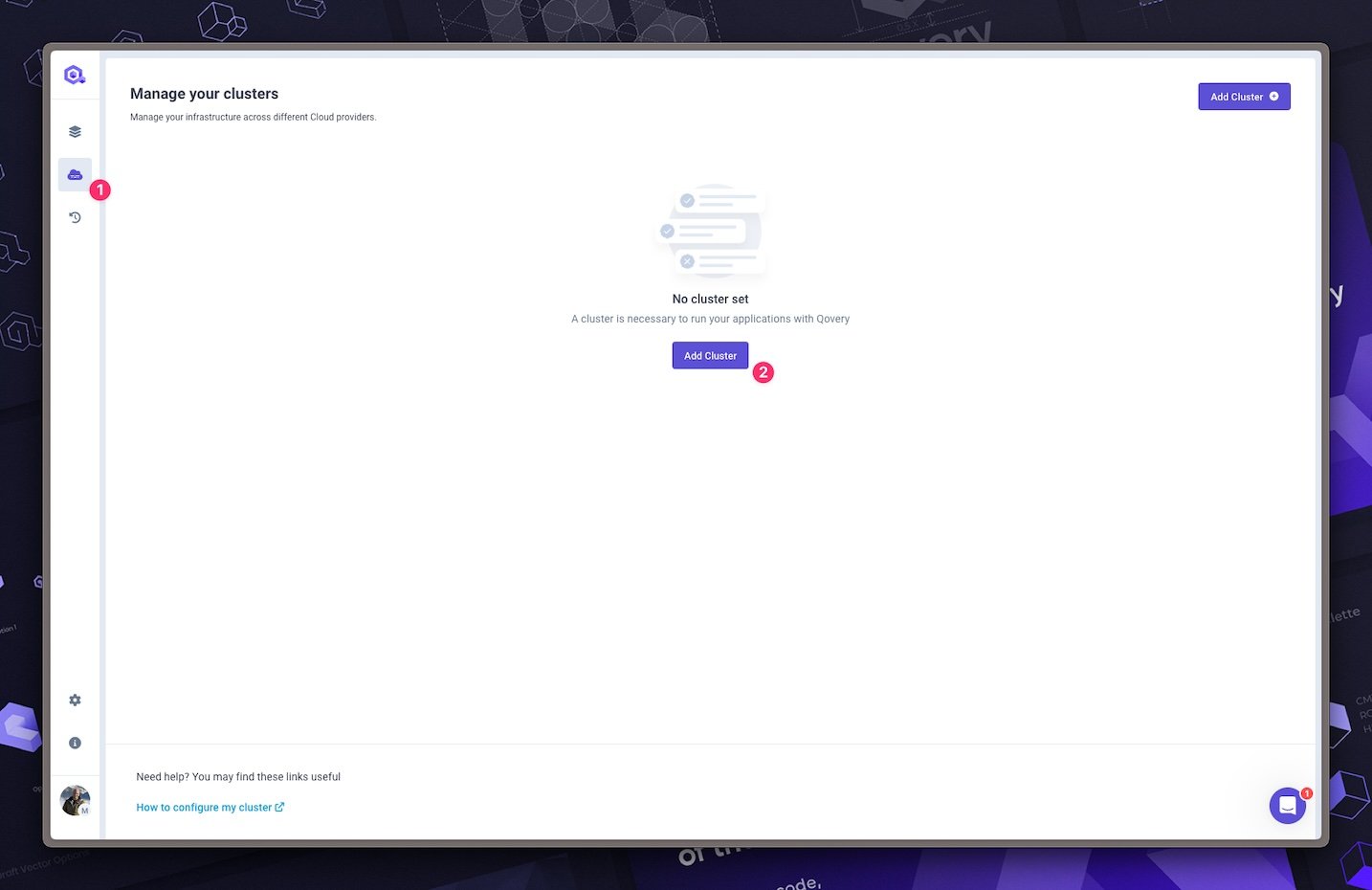
Note that you can create multiple clusters on the same Scaleway account with different VPCs. You can also create multiple clusters on different Scaleway accounts. Qovery will manage them for you.
Select your options
Qovery propose multiple options that you can select to customize your installation. You can also change some of them later. Refer to this guide for more details on the available configurations.
Attach Scaleway credentials
Follow this guide to create your Scaleway credentials.
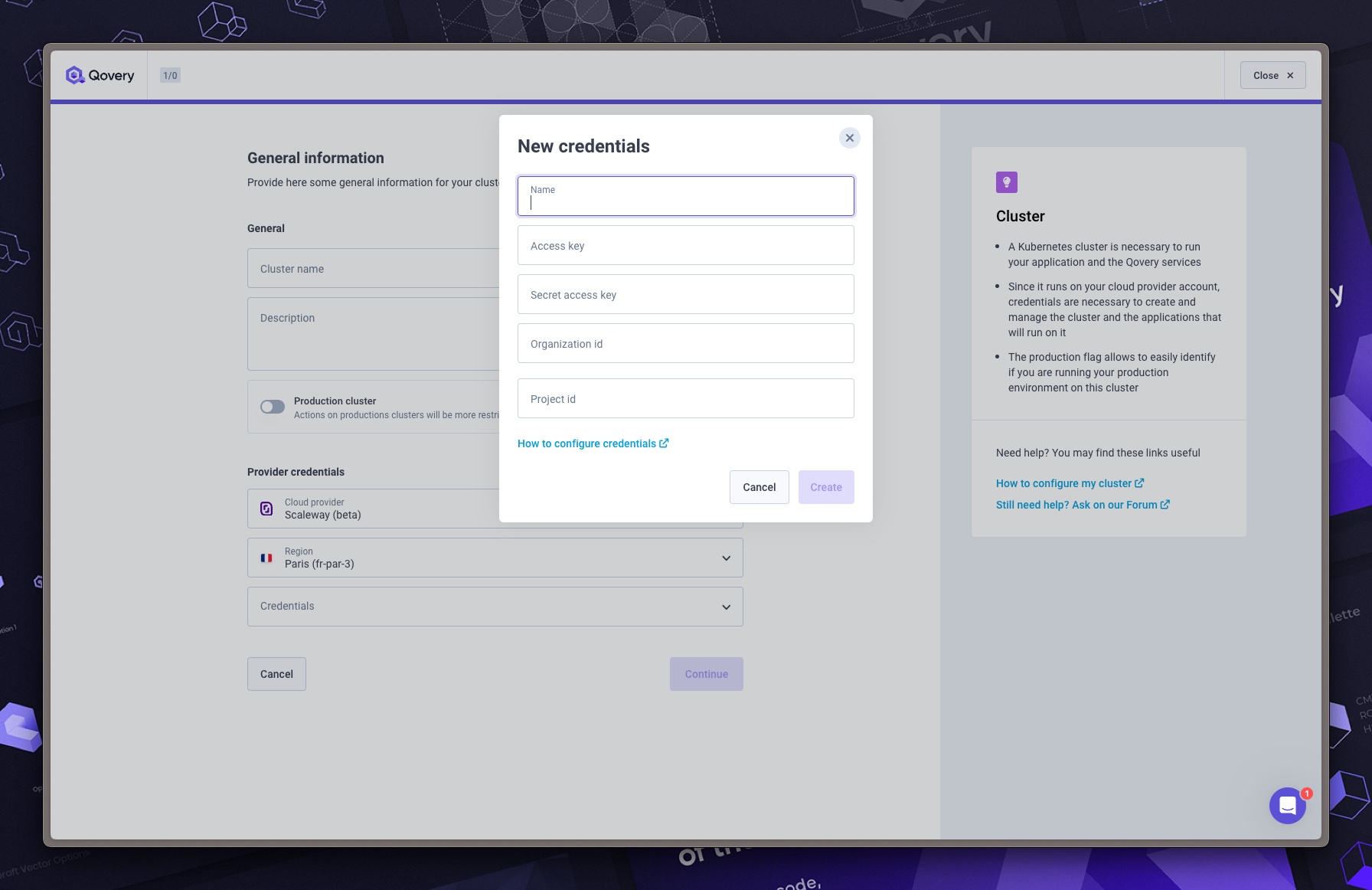
Then attach your credentials to your cluster and click on
Create. Then, click onContinue.Install Qovery
Click on
Create and Deployto create the cluster and install Qovery on it.It will take up to 20 minutes to create the cluster, VPC and install Qovery on it. But you can already configure your first application.
You should see your new cluster in the list of clusters.